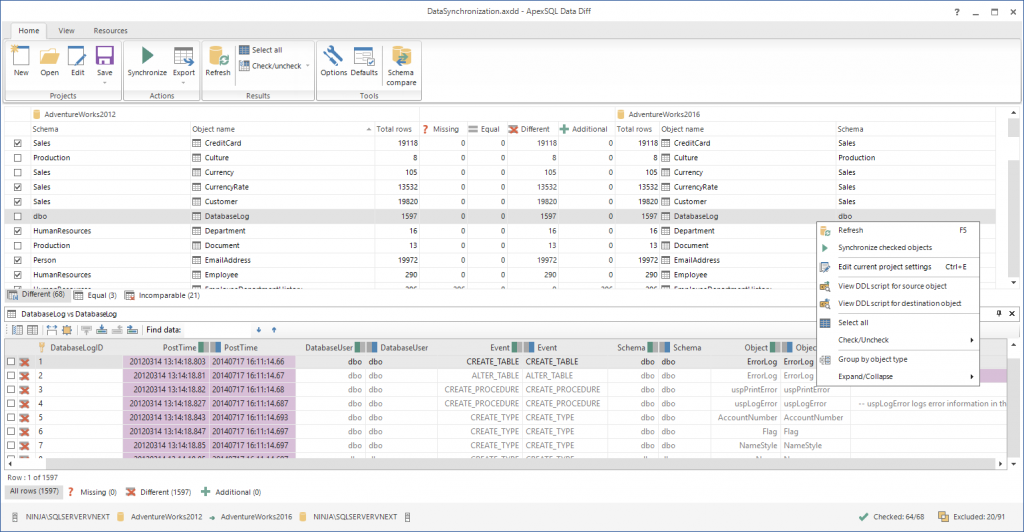ApexSQL Data Diff 2016.04
Free Trial Version
Publisher Description
ApexSQL Data Diff is a SQL Server database comparison tool used to compare and synchronize database data. It also supports comparing SQL Azure databases, SQL Server on Amazon RDS, database backups, CLI. It can automate and schedule database migrations, propagate data changes from one environment to another, identify and repair lost and/or damaged data, perform row level recovery from SQL backups without restoring. In case something goes wrong ApexSQL Data Diff can reverse any changes made by automatically creating a backup prior to database synchronization. With this tool, you'll be able to create sophisticated reports to document the differences between your SQL Server databases and database backups and schedule your migration unattended, using the Command Line Interface. It also supports creating executable installation packages that user can run without installing any other software.
Features:
- Selectively limit what will be compared and synchronized with advanced filtering
- Specify comparison criteria. Create custom comparison keys
- Build complex filters to compare and sync specific data
- Save your options to a project for instant re-execution of the same session
- SQL Server 2016, 2014, 2012, 2008 R2, 2008, and 2005 support
About ApexSQL Data Diff
ApexSQL Data Diff is a free trial software published in the Databases & Tools list of programs, part of Business.
This Databases & Tools program is available in English. It was last updated on 02 April, 2024. ApexSQL Data Diff is compatible with the following operating systems: Windows.
The company that develops ApexSQL Data Diff is ApexSQL Tools. The latest version released by its developer is 2016.04. This version was rated by 1 users of our site and has an average rating of 4.0.
The download we have available for ApexSQL Data Diff has a file size of 30.41 MB. Just click the green Download button above to start the downloading process. The program is listed on our website since 2017-03-15 and was downloaded 372 times. We have already checked if the download link is safe, however for your own protection we recommend that you scan the downloaded software with your antivirus. Your antivirus may detect the ApexSQL Data Diff as malware if the download link is broken.
How to install ApexSQL Data Diff on your Windows device:
- Click on the Download button on our website. This will start the download from the website of the developer.
- Once the ApexSQL Data Diff is downloaded click on it to start the setup process (assuming you are on a desktop computer).
- When the installation is finished you should be able to see and run the program.